Do you have compromising photos on your smartphone? Gay dating applications? A history of messages that might reveal your sexuality? If the answer is yes, then you don’t want it to fall in the wrong hands. Such material can be used as evidence against you by authorities in places where homosexuality is outlawed.
Let’s say you lost your phone. To prevent others from easily accessing content on your phone, the first most basic thing to do is to create a passcode or password. It is wise to choose passwords that are hard to guess (avoid birthdates, repeated numbers, consecutive number sequences etc.). If you feel the four-digit passcode on your iPhone is too basic you can change it in settings to get a more complex passcode. You can also turn on “Erase Data” in Settings then go to Passcode to wipe the data after 10 incorrect password attempts.
But passwords can still in some cases be cracked by tech savvy hackers. If your phone is not password protected or you don’t want to take the risk of having it hacked into, it is still possible to wipe out all the information on it, remotely. Most phones have a “remote kill” capability. In iPhones, for instance, you can do that by turning on the Find my iPhone feature by going to Settings then iCloud. If you lose the phone, you can then deactivate it by going on the Find my iPhone application installed on another iOS device or through the website: www.icloud.com. This option allows you a number of possibilities: to create a passcode that locks the phone (in case you don’t have one), to play a sound (in order to find it if you lost it nearby), send a message to it or completely wipe it.
A similar feature is offered by google for android phones. You can do the exact same things through the website. All you need to do is login with the same Gmail account that you used on your phone.
There are other ways of selectively password-protecting data (messages, images) on your phone through an application called Folder Lock. All data in this folder will be only accessible via a password. But don’t forget to erase this data in other locations on your phone.
Another routine precaution to take is to regularly erase messages and photos that can be incriminating. And if you don’t want to erase data permanently from your phone, you can always store them on a computer or hard drive using the backup option.
It’s good to mention that once you delete your files (pictures, videos, documents…) they are not permanently deleted and can still be recovered by the authorities. That’s because the phone only marks it as deleted and only removes the link to the data, so that other files can later on be written on top of it. To delete your files permanently you either have to use third party applications (andro shredder on android), Or encrypt your phone which we describe in the following paragraph.
Another safety measure if you feel that authorities are hacking into your phone while you are using it is to resort to data encryption. Encryption is converting data into a code or a cipher that cannot be easily deciphered by unauthorized users.
If you have an android version of 4.0 or newer it offers the ability to encrypt your phone by default meaning you won’t need any third party applications.
To encrypt your phone on android 4.0 and above go to settings -> security -> encrypt phone.
It’s good to mention that in the latest android version 5.0 and latest IOS version encryption comes enabled by default. Meaning everything is secure from the start and requires no direct intervention from the end user.
Do you think the authorities are monitoring your calls and messages between you and your partner?
No worries WhisperSystems came to the rescue.
For encrypted phone calls with over the Internet using an Android phone they developed RedPhone. All you have to do is install it on both your partner’s phone and yours, have an Internet connection and you are ready to go.
TextSecure on the other hand is a free application to send encrypted SMS. It uses GSM and doesn’t need any Internet connection. Again both parties need to have it installed in order for them to send and receive the messages.
Signale is RedPhone for IOS. It offers the same features that RedPhone provides and can communicate with other RedPhone Users.