Habit is a strong force, and it often lets us commit and repeat mistakes even when we actually know better. Add to that convenience, and you easily can see the pattern that leads to a list of common mistakes sneaking into the day-to-day use of our computers. But what if your computer contains details that tell a story about you that you would rather keep to yourself? Do you really want your little brother to see which websites you visited? What if your mother happens to see pictures of you that tell her a secret you have been trying so hard to keep from her? And what if that policeman at the checkpoint flips through your mobile phone that is not secured? It is nice to think “Oh well, I have nothing to hide” – but as a matter of fact, you most likely do.
Here are ten common habits that anyone trying to protect his or her privacy and sexuality should try to get rid of:
1-Surfing the Internet at a Cyber Café
When you are using a public computer at a cyber coffee shop, restrain yourself from visiting pages or accessing chatting websites that can reveal details about your sexuality. Computers in such places are often bugged with Keylogger malware or have Keylogger devices installed. They turn the coffee shop’s administrator into “Big Brother is watching you”: He can access all sites you visit and even see everything you type, including passwords, messages etc.. A Keylogger – thus the name – literally logs every strike you make on the keyboard. Worst case he might use whatever information he uncovers about you to blackmail you or to denounce you to authorities.
If you urgently have to access your email or Facebook page from a shared (but not public) computer, use private browsing and remember to logout when you finish and make sure that your login information and password were not stored in the browser. It is best to immediately change your password once you are on your own computer again. You can add additional safety by enabling two-step authentication. To access your account, you will then need your password and a code that is sent to your mobile phone every time you log in.
2-Leaving your computer unattended without a password
Unless everybody in your family knows who you are, do not leave your computer open for prying eyes. Many LGBTI individuals say they have been outed against their will by nosy family members who found compromising emails or files or visited websites on their personal laptops. It is very important to have your computer protected with a strong, difficult-to-guess password. Also, you should make sure that, when you leave your computer unattended for even few minutes, the screen lock is activated. And if your little brother keeps nagging he wants to use your computer, set up a separate guest account for him so he cannot snoop around or accidentally stumble over things you don´t want him to know.
3-Using a computer without a Firewall
Connecting your PC computer to the Internet without a firewall is like leaving your home door open for anybody to come and steal from it. Firewalls are like key locks to a home. They protect you against cyber-attacks from parties trying to install malware on your computer or spy on you. In addition tosetting up the firewall on your computer, make sure you have an effective and up to date anti-virus installed and that you regularly install updates to browsers and any software that you use.
4-An untidy desktop
Our computer desks often look like our real desks: cluttered with files that we keep piling up with the intention to organize them later. But just like you would not leave sensitive information or compromising pictures laying around on your desk, do not do that on your computer either. Secure all sensitive files that reveal information about you that you would rather keep private on your computer, especially when you take it for repair or through an airport or any other checkpoint. Either back up these files on external hard drives that you can safely hide and delete them on your computer. When you delete them, make sure you delete them securely –or else they can still be retrieved. Using programs like TrueCrypt, you can also keep the files in encrypted folders that only you can open with a password. So even if someone is able to access your computer, he won’t be able to check the content ofencrypted folders without a password.
5-Keeping the browser history
Now you will say “But I love my browser history.” Yeah, and so do the authorities who want to snoop around on your computer to see if you visited any suspicious websites that might reveal details about you that you don´t want them to know. Or perhaps just your little brother who is wondering why you were searching for information about STD. Depending on your browser settings, the URL to every website you visit and every search you did will be recorded in your browser history. So make sure to clear the history if you don’t want others to see what websites you visited. An even better option is to use private browsing or to open incognito windows. Every browser has an option that allows users to visit websites without any records of those visits.
6- Neglecting tricky details of the privacy settings on Facebook
Many LGBT individuals report that they were outed inadvertently because of Facebook. A compromising photo or a certain comment on a post you are tagged in can hint at your sexuality to a family member and put you at risk of being outed. In one case a member of a gay choir was outed against his will to his family when the admin of the Facebook page of the choir group posted on his timeline. It is a must to go carefully through the security settings of Facebook and make sure that the general public cannot see your photos or posts. Go also carefully through the tagging options so as not to be tagged against your wish and make sure nobody can post to your timeline without your approval.
7- Chating away without encryption
We all like to talk. But when we do it online, the wrong words in the wrong place get us in a lot of trouble. Carelessly chatting away on dating websites or with your buddies on Skype or other applications can easily be monitored by third parties. So if you are an LGBTI activist and in places or situations where you feel authorities might be spying on your conversations with others, think of using more secure chatting services such as CryptoCat that encrypt everything you send or receive.
But there is more to watch out for. If you use regular chatting websites, you must remain vigilant because in many countries of the region, it is common to find informants on these websites trying to entrap LGBTI individuals either to arrest them or blackmail them. So when you are on a dating websites, make sure not to give your real identity, send photos of yourself or give private information to anyone before trusting him or her completely.
8-Using Certain Proxy Servers
Many countries in the region block certain websites they consider “harmful” or “indecent” or “morally corrupt”, especially websites that have explicit sexual content or LGBT content. You can be tempted to use proxy servers to circumvent these blocked sites. But not all proxy servers are safe. Ultra Surf, for instance, is a proxy program that makes your computer vulnerable to malware attacks that can spy on your computer. If you are in a risky environment and absolutely have to access websites that are banned in that country, opt for a safe proxy and use Tor.
9-Using an email client to manage your Emails
Using Email clients for checking and sending emails is not considered safe. Since they are accessible without a password and allow for downloaded and sent emails to be read offline, it becomes very easy for anybody who manages to access your personal computer to browse through all your emails. It is better to read your emails online instead of downloading them.
10- Beware of Attachments and Links
Think before you click, no matter how promising the content of an attachment seems to be. Hot pictures, big prizes, sensational information – whatever sounds too good to be true, probably is. Emails with infected attachments are the most common way to infect computers remotely with malware. Ignore any messages that have attachments when sent by someone you don’t know. Even if you know the sender but did not expect any files from that person, you might want to double check if the file really comes from your friend. Also be careful when you receive a link to a website not to enter your password or your private information because it might be a phishing attempt.
Before opening any attachments (from trusted sources), make sure you have an up to date anti-virus program installed. In particular do not open attachments that are applications. Also remember to change the password to your email account frequently and to choose a secure password.