These steps are important to protect you in case your computer fell out of order and you had to take it to a repair shop. Several LGBTI people in Lebanon have reported that they had been blackmailed over compromising content that were found by repairmen who turned out to be dishonest.
There are also other ways to save LGBTI-related content on your computer or hard drive while keeping their content secret or hidden. You can do that by creating encrypted containers that only you can access.
This can be a useful tool for those sharing their computer with family members or other people. Many LGBTI people say they are outed by siblings who find compromising material on their computer.
Encryption is also important when you travel through countries where homosexuality is illegal and where you fear that authorities might search your computers.
One open-source software helps you achieve this: TrueCrypt. You need to be careful to download theTrueCrypt 7.1a version found on http://truecrypt.ch. This version has been audited and found to be secure.
Once you download it, TrueCrypt allows you to create encrypted folders where you can save your private or secret files. The folder will take the shape of a normal file (you can decide whether to make it look like a word file or a video on your computer).
The folder you create will be encrypted so no one without the password can access its content. You can save this encrypted container on your computer, a USB or an external hard drive. It is also possible to create a hidden container within this folder for extra secure ways to hide material. Neither the content, nor the size of this hidden container will be visible.
TrueCrypt allows you even to encrypt the entire system drive.
Mac users can encrypt the content of volumes on their computers using FileVault. Activating FileVault is easy. It can be accessed under the Security & Privacy pane of the System Preferences. With it you can create a separate partition for sensitive data that you want to keep private on your own computer or shared computers.OS X Lion and newer operating systems offer FileVault 2, which encrypts the entire startup volume.
Only users with login passwords to unlock the disk or computer can access its content. When FileVault is used, the system asks you to create a master password as a “safety net” password to access the content of your computer in case you forgot your login password.
For PC users, BitLocker is a feature that allows a full disk encryption. But it only is available with the Ultimate and Enterprise editions of Windows Vista and Windows 7, the Pro and Enterprise editions of Windows 8 and 8.1.